Action(s) 1.1.8 released
The update will download automatically next time you will start Action(s) from your desktop or by clicking on this the launch button below:
Action(s) 1.1.8 contains minor bug corrections. Find all the details regarding this release in the release notes page.
Action(s) 1.1.7 released
The update will download automatically next time you will start Action(s) from your desktop or by clicking on this the launch button below:
Action(s) 1.1.7 contains minor bug corrections. Find all the details regarding this release in the release notes page.
Action(s) 1.1.6 released
The update will download automatically next time you will start Action(s) from your desktop or by clicking on this the launch button below:
Action(s) 1.1.6 contains minor bug corrections. Find all the details regarding this release in the release notes page.
Action(s) 1.1.5 released
The update will download automatically next time you will start Action(s) from your desktop or by clicking on this the launch button below:
Action(s) 1.1.5 contains minor bug corrections. Find all the details regarding this release in the release notes page.
Action(s) 1.1.4 released
The update will download automatically next time you will start Action(s) from your desktop or by clicking on this the launch button below:
Action(s) 1.1.4 contains minor bug corrections. Find all the details regarding this release in the release notes page.
Action(s) 1.1.3 released
The update will download automatically next time you will start Action(s) from your desktop or by clicking on this the launch button below:
Action(s) 1.1.3 contains minor bug corrections. Find all the details regarding this release in the release notes page.
You asked, we listened: Action(s) 1.1 available
The update will download automatically next time you will start Action(s) from your desktop or by clicking on this the launch button below:
You asked, we listened: Action(s) 1.1 contains next to a 100 new functionalities, improvements and bug corrections, including:
- 9 new actions to efficiently manage email messages. Compatible with Gmail, Yahoo! Mail, Live Mail and more.
- 3 new actions to improve the dynamic of your workflows: Condition, Loop and Dispense items incrementally.
- Execute scripts within your workflow, using JavaScript or AppleScript*.
- Variable edition
- Improved security. Application signed with a 2048 bit certificate.
Find all the details of this new release at http://app.jbbres.com/actions/about/1.1/1.1.html
In the coming weeks, we will come with even more new stuffs, so stay tune!
*AppleScript requires Mac OS X.
Action(s) 1.1 Release Candidate available now!
Release Candidate (RC) refers to a version with potential to be a final product, ready to release unless fatal bugs emerge. In this stage of product stabilization, all product features have been designed, coded and tested through one or more beta cycles with no known showstopper-class bug.
Click on the Launch button to try Action(s) 1.1 release candidate:
So what’s new in version 1.1? Well, it contains next to a 100 new functionalities, improvements and bug corrections, including:
- 9 new actions to efficiently manage email messages. Compatible with Gmail, Yahoo! Mail, Live Mail and more.
- 3 new actions to improve the dynamic of your workflows: Condition, Loop and Dispense items incrementally.
- Execute scripts within your workflow, using JavaScript or AppleScript*.
- Variable edition
- Improved security. Application signed with a 2048 bit certificate.
Find all the details of this new release at http://app.jbbres.com/actions/about/1.1/rn/rn.html
During the next two weeks, you will be able to try this new release, while we will be performing additional tests to ensure the quality before the official release of version 1.1.
More info at http://app.jbbres.com/actions/beta/beta.html
*AppleScript requires Mac OS X.
Action(s) 1.0.1 released
the update will download automatically next time you will start Action(s) from your desktop or by clicking on this the launch button below:
Action(s) 1.0.1 release content:
- "Copy file" action: Now prevent from coping a folder into itself or one of its sub-folders. Prior to this release, Action(s) was generating an infinite number of sub-folders within the destination folder.
- "Get URL" action: Selected lines backgrounds were white instead of using the system colors.
- "Show notification in tray bar" action: Mac OS X - The notification windows is now using the system colors.
- Variable selection combo box: Selected lines backgrounds were white instead of using the system colors.
- Some actions were displaying an incorrect version number (1.1 instead of 1.0.1)
- "Split files" additional actions: An error message was displayed when adding one of the actions in the workflow. Users of the "Split files" additional actions can download the latest version at http://app.jbbres.com/actions/more
- Action(s) plug-in folder now support jar file as well as actc files
- New version of the Action(s) API (v1.0.1) available. Users of the API can download the latest version at http://app.jbbres.com/developers/libraries/actions/
Action(s) turns 1
First, Action(s) turns one this month. Even if most of you know Action(s) only since June (when we released the first public beta), we started working on Action(s) in September 2009. Already one year ago.
And the second one is the official release of Action(s) 1.0 today. From now on, no more beta! We are officially live!
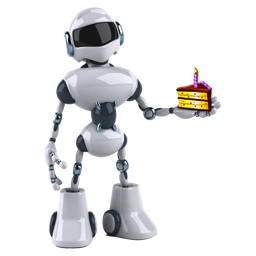
If you were already using the beta or release candidate version of Action(s), the update will download automatically next time you will start Action(s) from your desktop or by clicking on this the launch button below:
Last Stop before the Big 1
Anyway, we are publishing today a new version of Action(s). You will spot immediatly what this version brings:
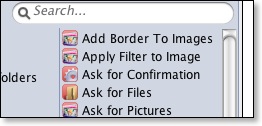
Yep, you can now search the library of actions. That’s a very useful function, so we hope you will like it.
Plus, this version is tagged RC. This means that, except for major issue, this will be the last version before the final 1.0. We are very excited about that!
So, as always, the update will download automatically next time you will start Action(s) from your desktop or by clicking on this the launch button below:
A Little Update
New Action(s) beta
During this time, we have been busy at app.jbbres.com to continue improve Action(s). We have listen to your feedbacks and have designed some new great functionalities to make workflow creation easier and safer. They are available right now in the new beta version we are releasing today. This update will download automatically next time you will launch Action(s).
Among all the new functionalities and bug corrections of this new beta version, there is one that we are very proud and that we would like to present you: in Action(s), you might have noticed that a lot of the actions need to receive input to work properly. For example, if you add an “Add Border to Image” action into your workflow, it requires to receive image files to work on, otherwise the action will have no effect.
Well now, if you add such an action at the beginning of your workflow, Action(s) knows that it will have no effect and suggests you to add a matching action in front of it.
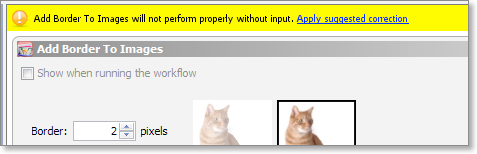
Creating your workflow and automation has never been easier.
And more than ever, continue to send us your comments and feedbacks!