A new video tutorial from Lifehacker.com
The excellent LifeHacker.com website has published a very well done tutorial of Action(s) today, with video demonstration and advises.
Read the article at: http://lifehacker.com/5669762/automate-just-about-anything-on-your-windows-pc-no-coding-required
Action(s) 1.0.1 released
the update will download automatically next time you will start Action(s) from your desktop or by clicking on this the launch button below:
Action(s) 1.0.1 release content:
- "Copy file" action: Now prevent from coping a folder into itself or one of its sub-folders. Prior to this release, Action(s) was generating an infinite number of sub-folders within the destination folder.
- "Get URL" action: Selected lines backgrounds were white instead of using the system colors.
- "Show notification in tray bar" action: Mac OS X - The notification windows is now using the system colors.
- Variable selection combo box: Selected lines backgrounds were white instead of using the system colors.
- Some actions were displaying an incorrect version number (1.1 instead of 1.0.1)
- "Split files" additional actions: An error message was displayed when adding one of the actions in the workflow. Users of the "Split files" additional actions can download the latest version at http://app.jbbres.com/actions/more
- Action(s) plug-in folder now support jar file as well as actc files
- New version of the Action(s) API (v1.0.1) available. Users of the API can download the latest version at http://app.jbbres.com/developers/libraries/actions/
FreewareGenuis pick
Action(s) has been selected freewaregenuis pick by the famous freewaregenuis.com blog. As we are reading this website since a long time at app.jbbres.com, and loving what these guys are doing, you can imagine that this has been a great surprise for all of us.
A few selected lines:
« The range of options that Actions supports, I will say, is truly impressive »
« What can this program do for you? Most anything you can think of. »
« Very user friendly and goes a long way towards making this application accessible and easy to learn »
« There’s no syntax to learn and no libraries or functions to deal with; the experience is closer to building a Lego than writing code. »
And my personal favorite ![]() : « I’ve been playing with this software for a couple of days and I just love it. The developers have done an astounding job making this software both powerful and accessible. »
: « I’ve been playing with this software for a couple of days and I just love it. The developers have done an astounding job making this software both powerful and accessible. »
Read the full article at http://www.freewaregenius.com/2010/10/13/actions-automate-all-kinds-of-tasks-via-drag-and-drop-without-writing-a-line-of-code.
Action(s) turns 1
First, Action(s) turns one this month. Even if most of you know Action(s) only since June (when we released the first public beta), we started working on Action(s) in September 2009. Already one year ago.
And the second one is the official release of Action(s) 1.0 today. From now on, no more beta! We are officially live!
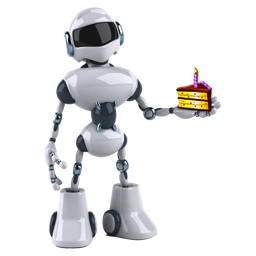
If you were already using the beta or release candidate version of Action(s), the update will download automatically next time you will start Action(s) from your desktop or by clicking on this the launch button below:
Last Stop before the Big 1
Anyway, we are publishing today a new version of Action(s). You will spot immediatly what this version brings:
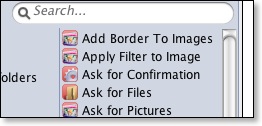
Yep, you can now search the library of actions. That’s a very useful function, so we hope you will like it.
Plus, this version is tagged RC. This means that, except for major issue, this will be the last version before the final 1.0. We are very excited about that!
So, as always, the update will download automatically next time you will start Action(s) from your desktop or by clicking on this the launch button below:
Action(s) hits the top 5% rated on developer.com
Action(s) has beed rated 950 over a possible 1 000 points. The rating is divided in tree parts:
- Presentation: 350 over 400 possible points
- Function: 300 over 300 possible points
- Originality: 300 over 300 possible points
Find more information at http://jars.developer.com/utilities/other/resource.php/41601.
A Little Update
New Action(s) beta
During this time, we have been busy at app.jbbres.com to continue improve Action(s). We have listen to your feedbacks and have designed some new great functionalities to make workflow creation easier and safer. They are available right now in the new beta version we are releasing today. This update will download automatically next time you will launch Action(s).
Among all the new functionalities and bug corrections of this new beta version, there is one that we are very proud and that we would like to present you: in Action(s), you might have noticed that a lot of the actions need to receive input to work properly. For example, if you add an “Add Border to Image” action into your workflow, it requires to receive image files to work on, otherwise the action will have no effect.
Well now, if you add such an action at the beginning of your workflow, Action(s) knows that it will have no effect and suggests you to add a matching action in front of it.
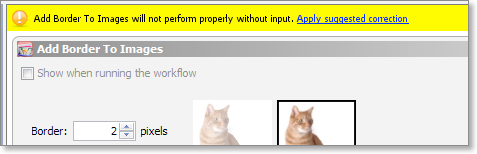
Creating your workflow and automation has never been easier.
And more than ever, continue to send us your comments and feedbacks!
Introducing Action(s)
Action(s) lets you build workflows that accomplish manual chores quickly, efficiently, and effortlessly. You don’t have to know any scripting languages or write any code. Instead, you create and execute automation “workflows” simply by dragging and dropping each individual step of a process. It’s like creating a kitchen recipe.
We are very proud of our baby. Here are some of the great features that Action(s) offers:
- Easy-to-use interface: Action(s) comes with a library of dozens of actions that users can browse or search to find exactly what they need. Actions are dragged and dropped from the library to create workflows.
- Complete control: the pre-installed actions allow manipulation of files and folders, image cropping, scaling, conversion, and adjustment, command line execution, variable storage and access and much more.
- Extendable architecture: Developers can easily create and share their own actions.
- Re-usable: Display controls allow action parameters to be customized each time a workflow is executed; encapsulated flow design enables workflows to be used within other workflows.
- Portable: Java and XML format used by Action(s) ensure that workflows can be shared with others, whatever their operating system is.
Action(s) is available in English and French and is free.
Simply click on the launch button. Action(s) will download and start.