Convert to JPEG
If you are using Action(s) to work on your pictures you probably know that Action(s) is providing by default an action to change the type of image. It allows you to easily convert any picture, whatever its format is, to another format, including JPEG.
For most of us, this action is just what we need: easy to use and easy to configure. But if you are an advance user, you for sure have noticed that "Change the Type of Image" apply a default quality rate to the JPEG pictures it creates (usually 80%), and you might want to be able to define a quality rate that fit your needs.

The Convert to JPEG action is for you. It converts any picture into a JPEG file with the quality rate indicated. Download it right now from the More Actions webpage or by clicking on "Get more actions..." in the "Help" menu of Action(s).
A new video tutorial from Lifehacker.com
The excellent LifeHacker.com website has published a very well done tutorial of Action(s) today, with video demonstration and advises.
Read the article at: http://lifehacker.com/5669762/automate-just-about-anything-on-your-windows-pc-no-coding-required
Action(s) 1.0.1 released
the update will download automatically next time you will start Action(s) from your desktop or by clicking on this the launch button below:
Action(s) 1.0.1 release content:
- "Copy file" action: Now prevent from coping a folder into itself or one of its sub-folders. Prior to this release, Action(s) was generating an infinite number of sub-folders within the destination folder.
- "Get URL" action: Selected lines backgrounds were white instead of using the system colors.
- "Show notification in tray bar" action: Mac OS X - The notification windows is now using the system colors.
- Variable selection combo box: Selected lines backgrounds were white instead of using the system colors.
- Some actions were displaying an incorrect version number (1.1 instead of 1.0.1)
- "Split files" additional actions: An error message was displayed when adding one of the actions in the workflow. Users of the "Split files" additional actions can download the latest version at http://app.jbbres.com/actions/more
- Action(s) plug-in folder now support jar file as well as actc files
- New version of the Action(s) API (v1.0.1) available. Users of the API can download the latest version at http://app.jbbres.com/developers/libraries/actions/
FreewareGenuis pick
Action(s) has been selected freewaregenuis pick by the famous freewaregenuis.com blog. As we are reading this website since a long time at app.jbbres.com, and loving what these guys are doing, you can imagine that this has been a great surprise for all of us.
A few selected lines:
« The range of options that Actions supports, I will say, is truly impressive »
« What can this program do for you? Most anything you can think of. »
« Very user friendly and goes a long way towards making this application accessible and easy to learn »
« There’s no syntax to learn and no libraries or functions to deal with; the experience is closer to building a Lego than writing code. »
And my personal favorite ![]() : « I’ve been playing with this software for a couple of days and I just love it. The developers have done an astounding job making this software both powerful and accessible. »
: « I’ve been playing with this software for a couple of days and I just love it. The developers have done an astounding job making this software both powerful and accessible. »
Read the full article at http://www.freewaregenius.com/2010/10/13/actions-automate-all-kinds-of-tasks-via-drag-and-drop-without-writing-a-line-of-code.
Action(s) turns 1
First, Action(s) turns one this month. Even if most of you know Action(s) only since June (when we released the first public beta), we started working on Action(s) in September 2009. Already one year ago.
And the second one is the official release of Action(s) 1.0 today. From now on, no more beta! We are officially live!
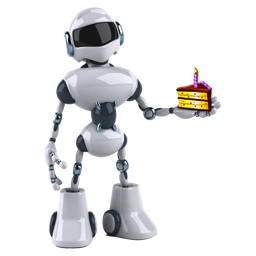
If you were already using the beta or release candidate version of Action(s), the update will download automatically next time you will start Action(s) from your desktop or by clicking on this the launch button below: