Creating your own actions
Action(s), the powerful application by app.jbbres.com, helps you streamline repetitive everyday manual tasks quickly, efficiently, and effortlessly without programming. You can easily automate tasks such as renaming a large group of files, manipulating dozens of images, or download new version of documents from the Internet. Once automated, you can repeat those tasks again and again.The basic building block in Action(s) is an action. Each action is designed to perform a single task, such as downloading images on a Web page or copying files from one folder to another. Instead of being a do-it-all tool, an action is purpose-designed to perform a single task well. The power in Action(s) comes from sequencing actions into a workflow. By combining several actions into a workflow, you can quickly and easily accomplish a specific task that no one action can accomplish on its own. This idea of building functionality from small, discrete components dates back to the early days of computers programming. The breakthrough that Action(s) brings is allowing you to assemble small tools in an easy, intuitive graphic user interface. Anyone with development skills is a prime candidate for creating actions, and in most cases they will be able to do it much faster than scripting by hand.
The beauty of an action is that it can take advantage of many sources of functionality. Actions can access the functionality of the core Java frameworks, leverage the command-line tool environment, or take advantage of the specialized features of a particular application. Even better, it's easy to create your own actions with Java. If you are an application developer, creating actions for your users is a great opportunity: it allows you to provide extended functionality in small, bite-sized units for use in their workflows.
Creating great actions and workflows can help expose key features of your application, making it even more valuable to your users. Creating actions and workflows that access
functionality in other applications on a user's system is another tremendous opportunity to extend the value of your application.
This article shows you how Action(s) works, how you can build your own actions to use in Action(s), and how you can distribute those actions to users:
- Using Action(s) - This section describes how Action(s) works and how your own actions can take place into it.
- Creating an Action - This section describes how you can easily create your own actions in Java.
- Deploying Actions - This section describes how to create a plug-in file for Action(s), and how you can deploy it so users can start to use it immediatly.
- Action Design Guidelines - This section provides guidelines to create efficient and well designed actions.
- Conclusion
> Next section: Using Action(s)