Mouse and Keyboard Pack updated
The update is recommended for all users using this pack.
Send a file via FTP and much more
redwarp has created a great collection of actions for Action(s), including some amazing feature such as:
- Send files via FTP. (yep, a lot of you have been waiting for this one since a very long time!)
- Convert a text into a QR code (you know, those square bar codes that you find a little bit everywhere now)
- Produce the MD5 hash of a file
So do not hesitate and go download this new collection!
And if you too you want to create your own actions, remember, it is very easy. Simply visit our More Actions webpage for more information.
More Internet Actions
The Additional Internet Actions Pack offers a brain new action, Get icon URLs from Webpage, that allow you to download the favicons of a website. This action event manages the website icon for Apple iOS devices (iPhone, iPad) if any.
Thanks to Enzyme for the idea.
Convert to JPEG
If you are using Action(s) to work on your pictures you probably know that Action(s) is providing by default an action to change the type of image. It allows you to easily convert any picture, whatever its format is, to another format, including JPEG.
For most of us, this action is just what we need: easy to use and easy to configure. But if you are an advance user, you for sure have noticed that "Change the Type of Image" apply a default quality rate to the JPEG pictures it creates (usually 80%), and you might want to be able to define a quality rate that fit your needs.

The Convert to JPEG action is for you. It converts any picture into a JPEG file with the quality rate indicated. Download it right now from the More Actions webpage or by clicking on "Get more actions..." in the "Help" menu of Action(s).
News collections of actions
- The first collection gives you control over the mouse and keyboard of the computer: the 9 actions included into this pack allows you to move the mouse over the screen, click a mouse button, press a combination of keys etc.
- The second one is a little action that might be a great help for HTML developers: it converts the received text into the ISO 8859-1 charset for HTML: with this action, no more problem of accents and special characters in your web pages!
Those great collections of actions are available in the More Actions webpage or by clicking on "Get more actions..." in the "Help" menu within Action(s).
Get More Actions
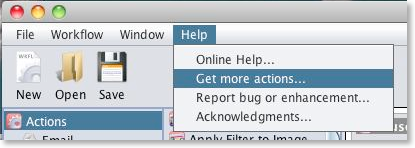
Action(s) provides a lot of built-in actions to work with files, images, Internet... but depending on what you want to do, this might not be enough. Fortunatly, Action(s) is also made to support additional actions, which means that anybody with some knowledge in computer programing can create new actions and add them into Action(s).
In order to help you find new actions, we have create a dedicated webpage where all extentions for Action(s) are available. You can access it by clicking on the "Get more actions..." menu in Action(s) or simply by following this link.
One on the webpage, simply download the new actions you are interrested in, open the actc file and and the new actions will be instantly available within Action(s). Et voila.
But wait, that’s not all: today we are providing the very first extention for Action(s). We named it Split Files because it’s a set of actions to split big files in smaller files. It is very usefull if you want to sent files via the Internet but have a size limitation. We’re sure you gonna love it! It is available in the Get more actions webpage.
If you are a developper and you want to know how to create your own actions, remember that everything you need - API, documentation, tutorial and much more - are available in the Resources for developpers webpage.