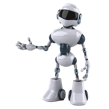Important: Action(s) end of support (at least for now)
What is Action(s)?
Action(s) is a powerful and easy to use automation software. Action(s) lets you build workflows that accomplish manual chores quickly, efficiently, and effortlessly. You don’t have to know any scripting languages or write any code. Instead, you create and execute automation “workflows” simply by dragging and dropping each individual step (“action”) of a process. It’s like creating a kitchen recipe.
What technologies does Action(s) support or use?
Action(s) is built with a modern language called Java. Java is a programming language and computing platform released by Sun Microsystems in 1995. It is the underlying technology that powers state-of-the-art programs including utilities, games, and business applications. Java runs on more than 850 million personal computers worldwide and on billions of devices around the globe including mobile and TV devices. Find out more about Java at
http://www.java.com.
I use Mac OS X. Can I use Action(s) on my computer?
Yes, Action(s) is compatible with Mac X 10.5 Leopard or later.
I use Windows. Can I use Action(s) on my computer?
Yes, Action(s) is compatible with Windows XP, Windows Vista, Windows 7 or later. It also requires that Java SE 6 update 22 or later be installed on your computer. Visit
http://www.java.com to download the latest version.
I use Linux. Can I use Action(s) on my computer?
Action(s) is compatible with Linux, but the Linux version of Action(s) has not been fully tested by our team; some users might encounter issues with this version. Action(s) also requires that Java SE 6 update 22 or later be installed on your computer. Visit
http://www.java.com to download the latest version.
What are the system requirements for Action(s)?
For Mac OS:- Mac OS X 10.5 Leopard or later
- 256 Mo ram
For Windows:- Windows XP, Windows Vista, Windows 7 or later
- Java SE 6 or later
- 256 Mo ram
How do I install Action(s)?
All you need to do is visit the Action(s) webpage at
http://app.jbbres.com/actions or click on the Launch button below.
The installation will start automatically and a window will appear indicating the progress of the download and installation. During the installation process, you may be asked to confirm that you agree with the application having access to your computer. Click on Allow to complete the installation.
Now that you have installed Action(s), it’s time to find it in your Start menu (Windows) or in your Applications folder (Mac) and launch it.
How do I uninstall Action(s)?
For Mac OS X:- Go into your Applications folder.
- Drag the Action(s) application into the Trash.
For Windows:- Click on Start, click on Control Panel, and then double-click on Add or Remove Programs.
- In the Currently installed programs box, choose Action(s), and then click on Remove.
- If you are prompted to confirm the removal of the program, click Yes.
Alternatively:If the methods described above do not work, try the following:
- Open the Java Control panel. On Mac OS X, the Java Control panel is located in the Applications > Utilities folder. In Windows, Click on Start, click on Control Panel, and then double-click on Java.
- In the control panel, select the General tab. In the Temporary Internet Files section, click the Settings button. In the new window, click on View Applications and select Action(s). Click on Remove Selected Application.
Action(s) uses Java Web Start. What is it?
Java Web Start allows you to download and run applications from the web. The Java Web Start software provides an easy, one-click activation of applications, guarantees that you are always running the latest version of the application and eliminates complicated installation or upgrade procedures.
If you want to find out more about Java Web Start, visit
http://java.com/en/download/faq/java_webstart.xml.
So what tools do I have in Action(s) for creating my workflow?
Action(s) has many powerful tools (called actions) for creating, editing, and publishing files, images, music, Internet and much more…
Where can I find additional actions and variables for creating my workflow?
I am a developer. Can I create my own actions and variables?
Yes, Action(s) has an extendable architecture that allows for third-party actions. Visit
http://app.jbbres.com/actions/developers for more information about how to create your own actions and variables.
Does Action(s) support Apple Automator files?
No, not yet, but we are working on this functionality.
Will there be any updates to Action(s)?
Yes, we are constantly updating Action(s).
What updates can I expect to see?
You can expect bugs (if any) to be fixed; performance issues to be addressed; and new features to be added. At the moment, we are keeping quiet about new features so that we don’t inspire the competition; and, we also enjoy surprising you.
What are your priorities for developing Action(s)?
The number one priority is fixing any issues (bugs, glitches, etc); number two: improving performance, and number three: adding new features.
OK, I’ve used Action(s) for a while now and have some feedback for you, what should I do?
Go to the Feedback page (
http://app.jbbres.com/feedback) and let us know what you think. We are eager to hear about any bugs you find, improvements you may suggest, or features that you would like to see in future versions of Action(s).
Where can I learn more about using Action(s)?
- Visit the Action(s)’ website at http://app.jbbres.com/actions. It features lots of up-to-date information about the application, including new and updated features, development news, and tutorials.
- Visit the app.jbbres.com Team blog at http://app.jbbres.com/blog; from time to time we will post articles about getting the most out of the app.
Where can I get support for Action(s)?
The Action(s) Team offers a wide range of support options for new and registered users. Please visit our Support page at
http://app.jbbres.com/support to find manuals, report bugs, or even contact the Action(s) Team.
How much does Action(s) cost?
Action(s) is a free software. However, you can show us your support with a donation. Visit
our donation webpage for more information regarding donations.
Will I have to pay for Action(s) updates?
No. Action(s) updates marked as version 1.X are free.
What about upgrades?
It’s a bit too early to talk about upgrades.
Can I get a boxed copy?
Unfortunately, Action(s) is not available in boxed copy yet.
What is the name of the little robot in Action(s)?
This little guy going around Action(s) is named
Nestor. He is a nice buddy robot and we like him a lot at app.jbbres.com.
Still having technical issues?
If you're still experiencing an issue, you can get in touch via our contact form. Unfortunately we're unable to offer support for third-party products and plug-in.