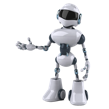Important: Action(s) end of support (at least for now)
Introducing Action(s), your Personal Automation Assistant
Action(s) lets you build workflows that accomplish manual chores quickly, efficiently, and effortlessly. You don’t have to know any scripting languages or write any code. Instead, you create and execute automation “workflows” simply by dragging and dropping each individual step of a process. It’s like creating a kitchen recipe.Action(s) is Simple
Action(s) comes with dozens of prebuilt actions you can use to populate your workflows. For example, say you want to resize dozens of images and send them to your friends by emails. By dragging individual actions into a new workflow, you tell Action(s) which files to resize, how big to make them, and where to who you want to send them. Then run the workflow. Within minutes, all the images are in your friends' inbox. There's no limit to what you can do. Add more actions and you can do even more.You can save your workflows to use again, and even share them with friends, whatever operating system they are using.
Action(s) is Powerful
Action(s) can do in seconds and minutes what would take you hours to do by hand. It gives you direct access and control of all the functionalities of your computer: file management, photo edition, Internet, emails...When you have to tackle complex or repetitive tasks, Action(s) is the right tool for the job.
Let's starts
To launch Action(s), simply click on the button bellow. Action(s) will automatically download on your computer and start. No complex installation process: it just works.Windows standalone version
System requirements
Mac OS: Mac OS X 10.5 Leopard or later
Windows: Windows XP, Windows Vista, Windows 7 or later ; Java SE 6 update 22 or later (download)
Previous versions of Action(s) are also available for download. Visit the Previous Releases page for more information.